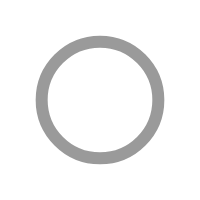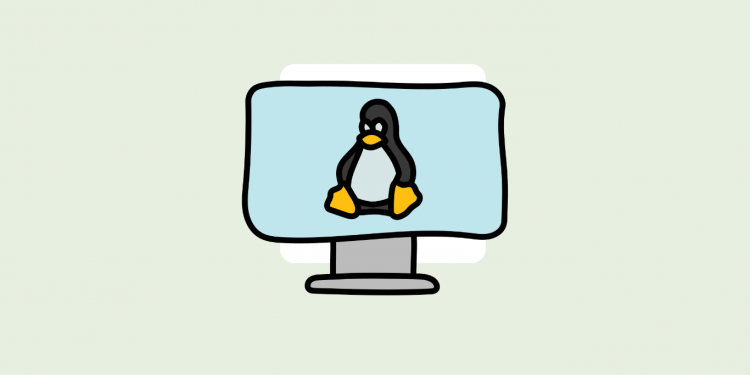Introduction
In this article, we're going to dive deep into the world of the Linux Kernel and explore how it works alongside your computer's software and hardware. We'll also use examples and analogies to make it easier to understand. Let's get started, shall we?
What is the Linux Kernel
Think of the Linux Kernel as the heart of the Linux operating system, pumping life into your computer. Developed by Linus Torvalds back in the early '90s, the Kernel is an open-source project that anyone can contribute to and modify. While the Kernel is a critical component, it's just one part of the whole package, working alongside other components like the shell and user interface to make up the complete operating system.
The Awesome Functions of the Kernel
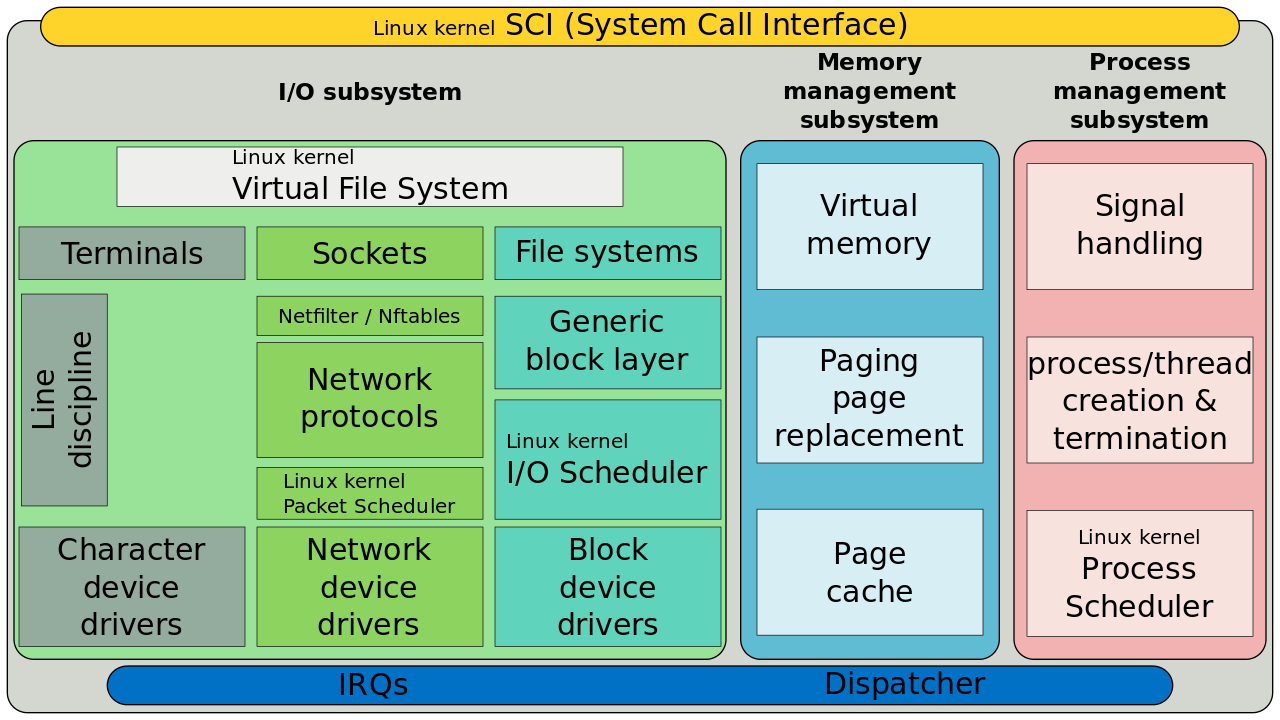
Imagine the Kernel as a master chef in a busy restaurant, coordinating different tasks to ensure everything runs smoothly. It serves as a communication hub between hardware and software, managing memory, processes, and resources. Let's dive into some of the key tasks it performs:
- Process Management: The Kernel is like an air traffic controller, keeping track of all running processes (applications), allocating CPU time to ensure fair distribution, and handling process creation, termination, and communication. This keeps your apps running smoothly without any hiccups. For example, when you open multiple browser tabs, the Kernel ensures each tab gets its fair share of CPU time.
- Memory Management: The Kernel acts like a librarian, managing the allocation and deallocation of memory for processes. It also implements virtual memory, providing a consistent memory space for applications. This helps handle swapping to disk, ensuring efficient memory use and making sure your computer doesn't run out of resources. For instance, when you have many programs open, the Kernel makes sure they all have the memory they need without overloading your system.
- Device Management: The Kernel is like a translator, communicating with hardware devices using device drivers. It manages I/O requests and data transfer between devices and software, as well as handling device interruptions and error conditions. This ensures all your gadgets work seamlessly with your computer. For example, when you plug in a USB drive, the Kernel communicates with the drive and makes it accessible to your system.
- File System Management: The Kernel is like a traffic cop, overseeing access to files and directories, controlling file permissions to ensure data security, and managing file storage and retrieval. This keeps your data organized and easily accessible. For instance, when you save a document, the Kernel makes sure it's stored in the right location and can be retrieved when needed.
How the Kernel Works with Software and Hardware
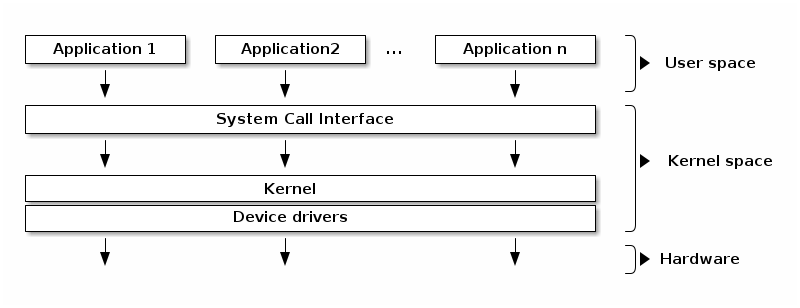
When it comes to software, the Kernel interacts with applications through a standardized interface called system calls, similar to a front desk at a hotel. Applications request services from the Kernel through these system calls, allowing them to access hardware and system resources without having to directly interact with the hardware. For example, when an application needs to read a file, it makes a system call, and the Kernel handles the file access.
As for the hardware side of things, the Kernel communicates with and controls hardware devices using device drivers, much like a team of interpreters at a global conference. Drivers are specialized software designed to interact with specific hardware. The Kernel uses these drivers to ensure all your hardware components function properly with the rest of your system.
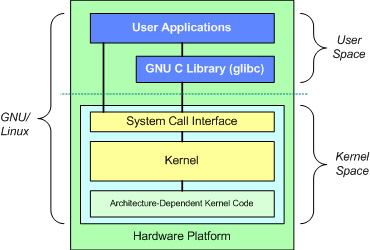
Linux Kernel Architecture Overview
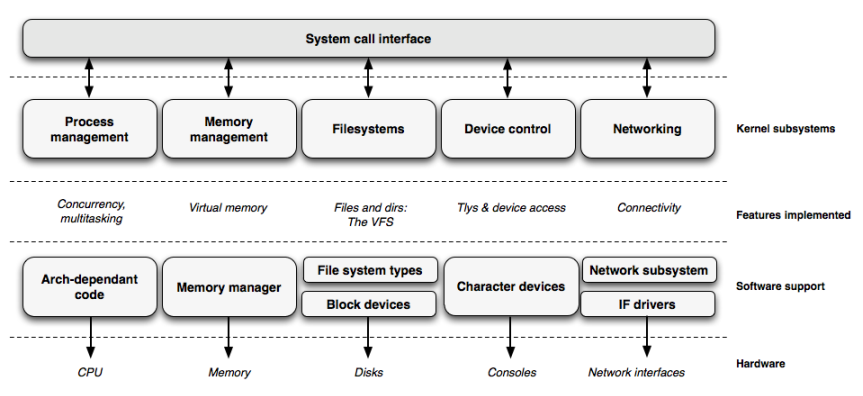
The Linux Kernel architecture is composed of several layers, each with a specific purpose. The main layers are:
- User Space: This is where user applications and libraries reside. User Space communicates with the Kernel through system calls, making it easy for applications to request services from the Kernel without direct hardware interaction.
- System Call Interface: This layer acts as a gateway between User Space and Kernel Space. It processes system calls from user applications and invokes the appropriate Kernel functions.
- Kernel Space: This is where the core Kernel components reside. Kernel Space is further divided into several subsystems, such as Process Management, Memory Management, File System Management, Device Management, and more.
- Hardware Abstraction Layer (HAL): This layer provides a consistent interface for the Kernel to communicate with hardware devices. It consists of device drivers that translate Kernel commands into device-specific instructions.
About 8grams
We are a small DevOps Consulting Firm that has a mission to empower businesses with modern DevOps practices and technologies, enabling them to achieve digital transformation, improve efficiency, and drive growth.
Ready to transform your IT Operations and Software Development processes? Let's join forces and create innovative solutions that drive your business forward.
Subscribe to our newsletter for cutting-edge DevOps practices, tips, and insights delivered straight to your inbox!